Technical Data
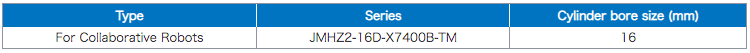
・Plug and Play configuration for immediate use
TMComponent: Easy programming
・Compact, lightweight product with high gripping force due to air operation
・High rigidity and high precision due to its guide-integrated construction
Repeatability: ±0.01 mm due to the adoption of a high-precision linear guide
Higher rigidity due to the adoption of a linear guide of the higher rigidity and
precision
・Operate by simply connecting 1 air supply tube and an electrical wiring M8
connector.
・Integrated solenoid valve, speed adjustment mechanism, and auto switch
・A split protective cover for easy air gripper maintenance
・Standards: ISO 9409-1-31.5-4-M5
Other Data :
> Safety Instructions
> Air Grippers/Precautions
> Auto Switches/Precautions
> Green Procurement (RoHS)
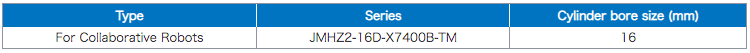
■Compact, lightweight product with high gripping force due to air operation
■High rigidity and high precision due to its guide-integrated construction
Repeatability: ±0.01 mm due to the adoption of a high-precision linear guide
Higher rigidity due to the adoption of a linear guide of the higher rigidity and precision (Compared with the same size of the existing MHZ2)
■Operate by simply connecting 1 air supply tube and an electrical wiring M8 connector.
■Integrated solenoid valve, speed adjustment mechanism, and auto switch
■A split protective cover for easy air gripper maintenance
Allows you to maintain the air gripper without removing the user-specific attachment
■TMComponent
Easy programming
Using the certified software TMComponent of OMRON Corporation and TECHMAN ROBOT Inc., various operations and sensor signals can be easily programmed by using a control box equipped with the dedicated software tool “TMflow” or by using graphical flowcharts on a Windows computer.
You can easily install the software by inserting a USB with the TMComponent software package into a control box or Windows computer.
* Please download the TMComponent software package from the SMC website, and save it to a USB memory.